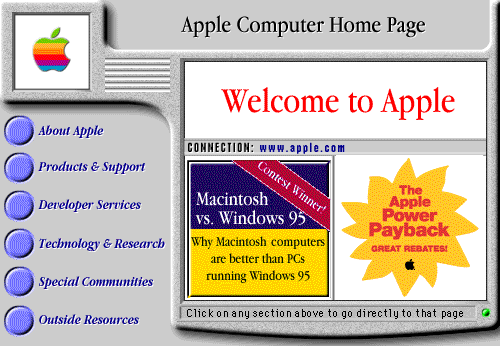10.0 Cheetah 2001-03 10.1 Puma 2001-09 10.2 Jaguar 2002-08 10.3 Panther 2003-10 10.4 Tiger 2005-04 10.5 Leopard 2007-10 10.6 Snow Leopard 2009-08 10.7 Lion 2011-07 10.8 Mountain Lion 2012-07 10.9 Mavericks 2013-10 10.10 Yosemite 2014-10 10.11 El Capitan 2015-09 10.12 Sierra 2016-09 10.13 High Sierra 2017-09 10.14 Mojave 2018-09 10.15 Catalina 2019-10 11 Big Sur 2020-11 12 Monterey 2021-10 13 Ventura 2022-10 14 Sonoma 2023-09 15 Sequoia 2024-09 compatible hardware 26 Tahoe → 2025-09 mostly abandon Intel alias updatedb=/usr/libexec/locate.updatedb
Name Last modified Size Description
Parent Directory -
launch 2013-11-01 00:00 267 like systemd in linux
ramdisk.bash 2018-10-19 11:46 125 fast i/o
byte_vintage/ 2019-02-12 23:47 - magazine library
_profile_root 2020-05-14 20:11 457 for bash
pf/ 2020-11-03 23:23 - old firewall
ipa_macos.dash 2021-03-29 11:18 219 like ip a but pretty
_profile 2021-08-26 10:48 854 for bash
DazzleSpy/ 2022-01-25 23:11 - malware analysis
_vimrc 2022-11-06 19:15 80 terminal vim
_zshrc 2022-11-06 19:15 440 also tetris :)
nudge/ 2022-11-26 19:37 - updates
m1/ 2022-11-26 19:37 - chip bug
startup/ 2022-11-26 19:38 - if problems
brew/ 2022-11-26 19:38 - homebrew docs
lsregister/ 2022-11-26 19:39 - fix and rebuild
10x_nice/ 2022-11-26 19:39 - small tricks
jsc/ 2022-11-26 19:39 - javascript CLI
finder-vuln/ 2022-11-26 19:39 - FiLe:// badly blocked
visualstudio/ 2022-11-26 19:39 - migrate to VSCode
hammerspoon/ 2022-11-26 19:40 - automate with lua
security/ 2022-11-26 19:40 - link list
t2/ 2022-11-26 19:41 - vulnerability
meld/ 2022-11-26 19:41 - diff visually
qemu-lxd/ 2022-11-27 18:57 - qemu containers
displayplacer/ 2023-01-25 12:55 - like xrandr
yksityiskohtien-taso/ 2023-01-25 14:05 - luottamus/uteliaisuus
aalto-public/ 2023-02-06 11:55 - classrooms
net-uninstall/ 2023-02-18 14:03 - if clean up
foundation/ 2023-05-22 16:39 - swift api
darling/ 2023-08-21 21:21 - darwin for linux
postscript-no-more/ 2023-09-26 09:14 - oh no
pq3/ 2024-03-14 17:00 - secure iMessage?
useful/ 2024-11-06 18:58 - built-in cli utilities
cloud-compute/ 2024-11-07 00:34 - privately (PCC)
orbstack/ 2024-12-04 10:03 - the fast and GOOD one
UTM/ 2024-12-04 10:12 - vmhost
VirtualBuddy/ 2024-12-04 10:14 - macos inside macos
_gvimrc 2025-01-11 01:34 323 for mvim and gvim
slap-flop/ 2025-01-29 09:47 - apple silicon flaws
infinitemac/ 2025-08-24 23:09 - 1984-2005
whisper/ 2025-10-25 00:22 - local ASR
macports/ 2025-12-31 11:13 - your gnu userland
tahoe-icons/ 2026-01-05 15:32 - too much is too much
tahoe-resizing/ 2026-01-12 08:49 - missing corners
Try taskpolicy to alter process priorities between powerful and efficient CPU cores
For guest virtual machines, first check VirtualBuddy
VMWare Fusion is now free for all use but mind you the .app cand interfere your Finder settings?
To shrink guest os, first zero out deleted files from inside of the guest,
on every virtual file system (see partitions), e.g.
dd if=/dev/zero of=0 && sync && rm 0
Maybe set shell alias:
alias vmware-vdiskmanager='/Applications/VMware\ Fusion.app/Contents/Library/vmware-vdiskmanager'
Then shrink:
cd '~/Virtual Machines.localized/<name>.vmwarevm/'
vmware-vdiskmanager -k Virtual\ Disk.vmdk
- MacAdmins docs
- macOS scripting
- turvaa
- launchd.info
- ProfileCreator
- macOS 13 Ventura as Proxmox Guest
- jbaker10💝
- Erik Gomez
- GregN blog
- Ritch Trouton
- Suspicious Package
- many macOS tools, utilities etc
- TimeMachine
- macOS-enterprise-privileges
- displaylink, usb graphics for Mac ⌥
- DisplayCAL
- DaVinci Resolve
- LosslessCut
AdobeAffinity and Raw Therapee- avidemux
- Reaper
- Ardour
- Glass
- Enterprise Support
- Training
- Mr. G. G.
- OWC shop
- Veertu
- iFixIt
- MS Mac Downloads
- outset
- Munki bootstrappr
- sharing
- DNS consistency
- back to Sierra (hopefully not needed)
- https://macports.org
- homebrew 2 pkg https://wiki.afp548.com/index.php/Homebrew_Packaging_Guide
- oss managing https://opensource.com/article/17/5/8-open-source-tools-managing-macos
- bash warning silencer in .profile or .bashrc export BASH_SILENCE_DEPRECATION_WARNING=1
- dvv digisign (mpollux) https://dvv.fi/mac-versiot
- strace -> dtrace https://8thlight.com/blog/colin-jones/2015/11/06/dtrace-even-better-than-strace-for-osx.html
- https://www.displaylink.com/downloads/macos
- quick REST testing with GUI app https://advancedrestclient.com
- Install or replace SSD modules in your Mac Pro (2019) you need
another Mac, Apple Configurator and USB-C to USB-C cable that supports both power and data
Big Sur (macOS 11) mistä aloitetaan? Missä / /System/Volumes/Data/private/ /System/Volumes/Data/opt/local/share/dotnet Apple Silicon recovery Intel macs, recovery (command-R vs. option-command-R vs. shift-option-command-R) https://support.apple.com/mac/startup caffeinate & killall caffeinate caffeinate -t 3600 & defaults write com.apple.Finder AppleShowAllFiles true && killall Finder ditto source target # also see rsync Devaajaksi? - kirjaudu https://developer.apple.com - asenna Xcode AppStoresta - komenna xcode-select --install # komentorivi-kalut ellei jo olleet xcodebuild -license # lisenssi jees ellei jo ollut xcodebuild -runFirstLaunch # ei vara venetta... Adobe Cloud Collection locale? check fi_FI vs en_US (normally prefer en_US) # xmllint --format /Library/Application\ Support/Adobe/OOBE/Configs/ServiceConfig.xml